「曼特斯:密碼產生器(Mountos : Password Generator)」是一款強大的密碼生成工具,旨在幫助用戶規劃強大且安全的密碼,保護您的線上帳戶免受潛在的安全威脅。
功能介紹
我們的密碼產生器(Password Generator)提供以下主要功能:
- 多種字符類型:用戶可以選擇生成僅包含數字(Numbers)、僅包含字母(Letters)或混合字符(Mixed)的密碼。
- 動態生成:密碼產生器會不斷更新密碼矩陣(Password Matrix),直到用戶選擇停止(STOP)。
- 高強度密碼生成方式:採用專家級演算法生成高度亂碼的密碼字符。
- 密碼強度評估:根據你選取密碼的長度和字符類型,評估密碼的強度並給予相應的顏色提示:
- 紅底白字:過於簡單;
- 黃底黑字:普通安全;
- 綠底黑字:具有較高安全性。
- 一鍵複製:用戶可以輕鬆選擇並複製(COPY)生成的密碼。
使用方式
以下是使用密碼產生器程式的步驟:
- 選擇字符類型:在密碼產生器界面上,有三個按鈕分別對應數字、字母和混合字符。點擊相應的按鈕來選擇您需要的字符類型(預設是混合字符)。
- 密碼字符生成:當網頁開啟後,密碼產生器即自動開始生成密碼矩陣。您可以在畫面中看到不斷更新的字符。
- 停止生成:只要在您喜歡的時間,點擊「STOP」按鈕停止生成。此時,您可以在矩陣中選擇所需的密碼。
- 複製密碼:選擇密碼後,密碼會顯示在下方的密碼顯示區域(PASSWORD)。點擊「COPY」標籤即可將密碼複製到剪貼簿。
- 重置生成器:如果需要重新生成密碼,點擊「Reset」按鈕即可重置生成器並重新開始。
安全提示
- 使用強密碼:建議使用包含大小寫字母、數字和特殊字符的長密碼,以提高安全性。
- 定期更換密碼:定期更換密碼可以有效防止帳戶被盜。
- 避免重複使用密碼:不同的帳戶應使用不同的密碼,以防止一個帳戶被盜後影響其他帳戶。
希望這款工具能夠幫助您生成安全的密碼,保護線上安全。如果您有任何問題或建議,歡迎隨時聯繫我們!
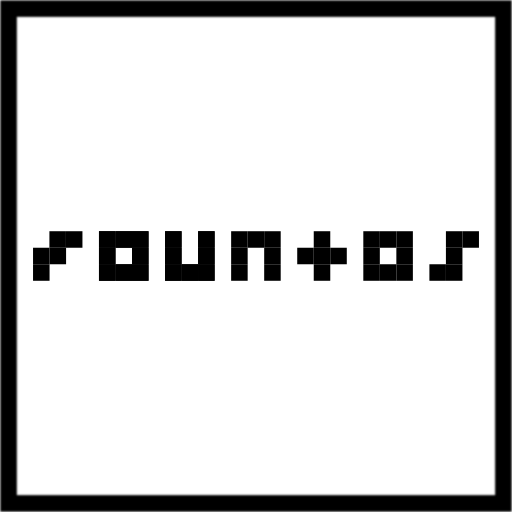
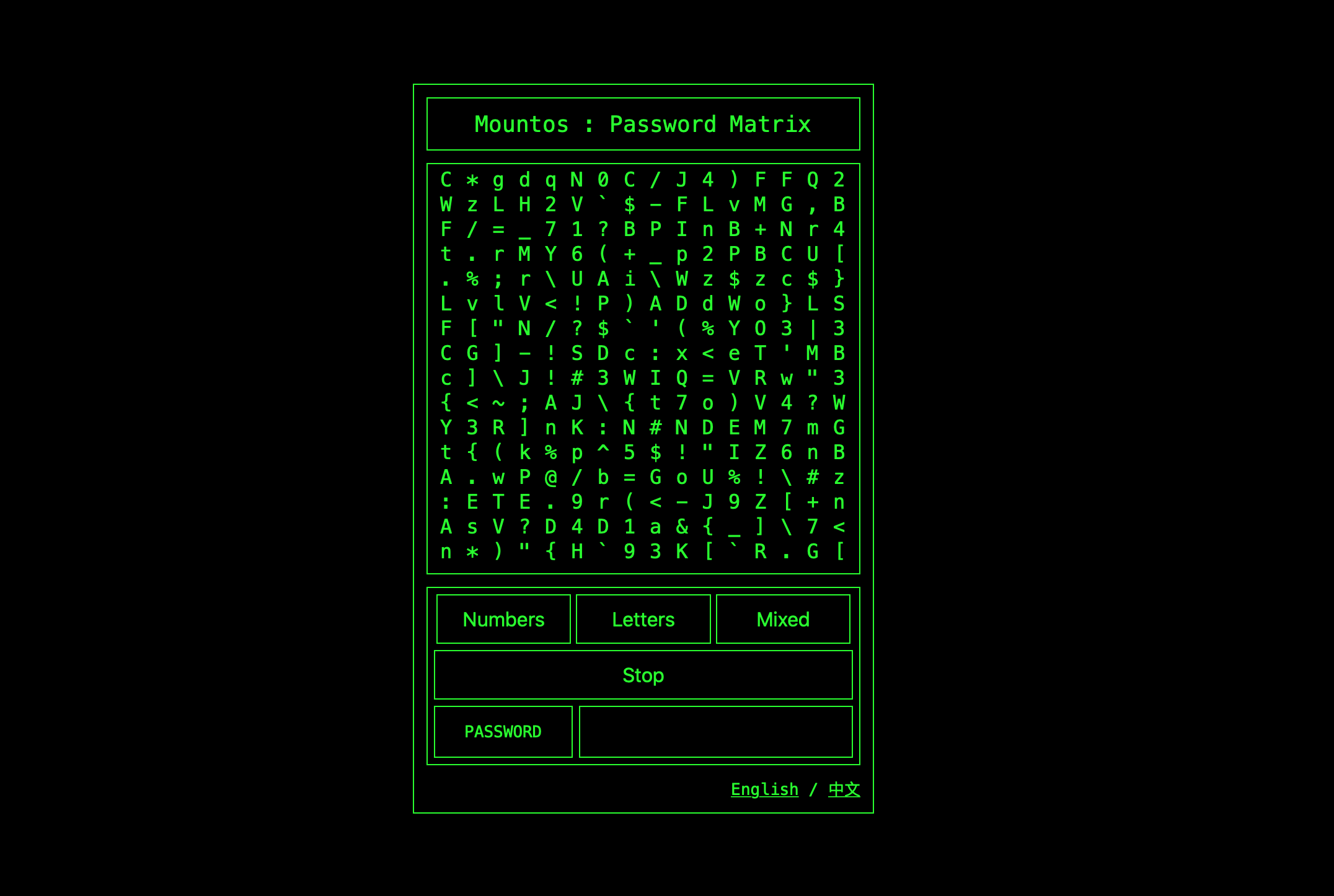
Leave a Reply